Over the last couple of months I’ve been double laptoping it. I’ve had a Lenovo Carbon X1 with Windows 8 and Ubuntu dual boot configuration with 8GB RAM, 256GB SSD and i7 and I had a Mac Book Air (MBA) 8GB, 512GB SSD and i7 Proc. The MBA was my primary work machine with the Lenovo being a secondary machine that I was using to test and build Windows 8 Applications and for building native Linux services and related code work.
Windows 8 Critique
![]() Simply, Windows 8 is one of the most broken operating systems I’ve used since Windows ME. Forget Vista, I consider it officially dethroned. Let me clarify what is and isn’t horrible about Windows 8 though. It isn’t that it technically is a bad operating system, it’s that the idea and approach that Microsoft has taken is inherently flawed at several key points.
Simply, Windows 8 is one of the most broken operating systems I’ve used since Windows ME. Forget Vista, I consider it officially dethroned. Let me clarify what is and isn’t horrible about Windows 8 though. It isn’t that it technically is a bad operating system, it’s that the idea and approach that Microsoft has taken is inherently flawed at several key points.
First, having a desktop on a tablet, which is almost impossible except for all but the finest of finger pointing tablet users, is blindingly stupid. Just go into any place where there is a Windows 8 tablet user and watch them whacking away when they get into the desktop.
The Windows 8 desktop on a tablet is patently absurd for the vast majority of potential Windows 8 users.
However, the straight Metro Interface of Windows 8 (which Microsoft now calls the Windows 8 interface because of legal reasons) is magnificent for tablet usage. There are a few major things that need fixed: responsiveness related to connection state, update status and the availability of high quality applications. Once those things are fixed Windows 8 will be as competent as iOS or Android in the usability department. Until then, it’s a nice dream, with a small number of usable apps with a huge potential.
Now the desktop is the tried and true classic desktop of Windows. Thus, when you’re on a desktop machine or a laptop with a dedicated pointing device or touch screen the back and forth is fine. Matter of fact it is great! I find myself using the touch screen regularly to do a number of tasks, and hope to see its use increase more and more on a number of platforms (yo Apple, got game on this yet or not, OS-X can definitely use a touch interface).
Overall though, Windows 8 – unless you solely do Windows 8 Development, is not a reason to buy a Lenovo X1 Carbon.
Ubuntu Critique
![]() Minus the touch screen, which Ubuntu has no clue what to do with except treat it like a pointer, this is how you see the real power and beauty of the Lenovo X1 Carbon. Ubuntu loads 2x faster and shuts down 2x faster than Windows 8. Comparable builds in IntelliJ, C, C++, Erlang and other compilers are regularly 1.2-3x faster than on Windows. The servers that one would build against, such as GlassFish (see this for my latest on setting up GlassFish & Java 7) are also routinely faster, more responsive and less prone to difficulty than in Windows.
Minus the touch screen, which Ubuntu has no clue what to do with except treat it like a pointer, this is how you see the real power and beauty of the Lenovo X1 Carbon. Ubuntu loads 2x faster and shuts down 2x faster than Windows 8. Comparable builds in IntelliJ, C, C++, Erlang and other compilers are regularly 1.2-3x faster than on Windows. The servers that one would build against, such as GlassFish (see this for my latest on setting up GlassFish & Java 7) are also routinely faster, more responsive and less prone to difficulty than in Windows.
One of the problems that is ongoing, is it is hard to move to Ubuntu unless you are doing dev. Using Adobe tools is a non-starter, best to stick to slow Windows or get real fast using OS-X. Again though, if it runs on Windows and Linux, I’d take a safe guess that the Linux versions will be faster, probably more stable, and all around it’ll likely work better over time. There is something to that whole unix way about building things. One other big booster for Ubuntu, is writing JavaScript, which I do regularly these days is a much better experience than on Windows. I use standard tools, that usually are available on Windows, but launching Sublime 2 or WebStorm is just faster, noticeably, on Linux versus Windows 8 (or whatever version really).
So overall, if you’re going to get a Linux machine, the Lenovo X1 Carbon is a prime choice. If not one of the best. If I understand correctly, there may even be some solid Linux software out there that would make the touch screen more usable too. So if you’re adventurous you may be able to solve that one single issue that I had with Linux running on the X1.
Would I Give Up My Mac for the X1?
![]() This is easy, the answer is absurdly simple. However I did give up the Mac Book Air I had in parallel with the Lenovo for several months, as it belonged to Basho (which I’ve departed from).
This is easy, the answer is absurdly simple. However I did give up the Mac Book Air I had in parallel with the Lenovo for several months, as it belonged to Basho (which I’ve departed from).
Hell no!!!
Matter of fact, even though I’ve used the laptop extensively with Ubuntu and Windows 8, I’ve just bought a new Mac Book Pro Retina 15″ to do all of my work with Ubuntu, Windows 8 and OS-X. The solidness of the MBP is untouchable compared to the X1. The screen is better, the keyboard is more consistent and easier to type on, the ghost tracking of the track pad is non-existent on the air, versus the X1 Carbon. In this case, I’d even turned off the trackpad entirely on the X1 Carbon. Simply, the X1 Carbon just doesn’t measure up to the Mac Book Pro.
Other observations I’ve made about the two machines. The Mac Book Pro is far more solid, the construction is just not even comparable. The X1 feels solid but compared to the MBP it feels cheap and flimsy. Considering the hardware works flawlessly with the software on the MBP is also no competition. The Carbon regularly needed driver updates, things would flake out and I’d have to restart. This would be prevalent in windows or linux, it didn’t matter. Fortunately a restart would fix it, but none of these issues exist on the MBP, using either OS-X or running a VM with Windows 8 or Ubuntu.
Also, even though the MBP design is over a year old now, the i7, 16 GB RAM and 512 GB SSD makes the X1 Carbon seem like a morbidly out of date, slow and antiquated device even though it is actually a newer device!
So, would I give up my mac for the X1?






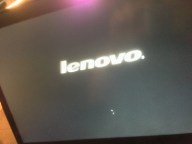






You must be logged in to post a comment.